1.2 - Voice Acting Update
So, the 1.2 update has been released, and there's two major things with it:
1. A new title image
2. Voice acting by Kaylee
I'll talk about both and what happened, but make it brief because I'm on spooktober dev time as of writing this.
So with the title image, originally it was just the BG art with a hue change and zoomed in. I had to come up with it super quickly since I think I was like... a few hours until the O2A2 deadline. There was actually a lot of things I didn't get to do in the o2a2 version that I wanted to do but couldn't due to time constraints. Which is why one of the things for the Sunofes version that I wanted to do was give it a complete visual overhaul. I wouldn't change the character art or BG or add more story or things like that, keep it like it was for the o2a2 version, this would just be some visual updates.
......
I changed the title at least.
I'd originally planned to animate the flowing hair and tail and wings and sparkles. But I ran out of time and didn't know how to do that, exactly.
The title itself also had a major change compared to what it was before, looks.... less interesting. Why didn't I just reuse the same title? Well.... it's because I didn't future proof the original title. The resolution of the main_menu image is the same as the game's resolution. Problem with the original title image is that I broke my own rule. "If you're going to make an image, it's better to make it larger than the default dimensions so you can scale down or do some creative zooms if need be. Rather than make it smaller and have to scale up."
If I recall correctly, the original cover image was like... 800-600 in dimensions? Something in that ballpark.
So I basically had to recreate the title. Unfortunately, I also forgot how I did it, so... in a mad rush to the end and my willpower fading, I just did what I could.
Is the title image everything I could've wanted. No. There are several moments where I could've done better with my artwork. I also did not end up changing the UI like I wanted to.
However, "is it better than the original?"
Yes. I would say yes. The original was something I put together at the last minute, this was something I put way more effort into.
And now, let's talk about voice acting.
I usually don't have voice acting in my work for a few reasons:
- It's a whole process and while I do have experience in providing lines and editing them, it's been a long time. I'm very out of practice.
- My project budgets tend to be very low. And while Jam VAs tend to work voluntarily, it's a different story outside of a jam. It's often just not financially possible for us to include voice acting, even though it does tend to give a work a more polished/completed feeling. However, I do have friends and contacts who are willing to provide their voices as favors, and for that I am eternally grateful for their work.
- I'm hesitant to rely on other people for things I can't do myself in case of an emergency.
- Generally speaking, in my experience, voice acting tends to be the 2nd to last or last thing that gets finished in a project. And, I'll be honest, most of my work sits in a state of incompletion for a while. And since most of my projects get done for jams, it means that I have... roughly, a month to do everything. It's often just not possible to include VAing when on a tight deadline on top of all the other things I have to do.
Which is why, the VA update came after the o2a2 deadline. The script was done, so I had time to seek out a VA. I met Kaylee a while back since we were in the same space, I asked to hear their demo reel, and the moment I heard it I knew: "I should work with this person someday." Time passed, and while I was working on DreamEater, I thought of Kaylee. However, O2A2 lasts about 10 days. Not nearly enough time to prep for VA work on top of everything else. Fortunately, Sunofes was right around the corner, and DreamEater was within SunoFes' submission criteria.
So, I asked Kaylee if they were interested in giving a voice to Liora, and they accepted the role. I had set aside some time to do some testing to get the voice just right, thinking that we'd probably do some back and forth on the voice and tones and performance, things like that. But, to my surprise, Kaylee got it right on the first shot. I didn't need to do a thing, and the reaction from others I showed the test lines to were always positive and had very high praise.
Kaylee got their lines in very quickly and they were all very high quality performances. More than I could've hoped for, so I'm really glad they lent their time to DreamEater. Now Kaylee did their part FANTASTICALLY, and now it was my turn to actually implement the lines.
For those who've worked in renpy, there's (to my knowledge) two ways to implement voice lines.
1. You extract all the voice lines, name them, put them in the right folder, and then write voice filename before every line. This is the most direct way to do it but it's also super time consuming and dull and I didn't wanna do that.
2. Extract Dialogue. Open the spreadsheet. Rename the audio files to the audio hash/string/whatever that's attached to the line in the script. Place the audio files in the relevant voice folder in the project.
The 2nd one is definitely easier, but it still requires a lot of renaming. I had about 50 or so voice lines, that meant I would need to do:
- Go to spreadsheet, find the line, copy it
- Go back to audio folder, find the track, rename it
- Place it in the audio folder
It felt soul draining having to go back and forth between folders and files and blah blah blah, so ya know what I did instead? I made a script that would read the file names in the audio folder, and then automatically replace the names with the relevant line.
So, for example. I had Kaylee's lines labeled as:
Audio-01
Audio-02
Audio-03
And so on.
So what I did was I took the exported dialogue spreadsheet, cut out all the lines that weren't Liora's, then made another column with the audio names. So it looked like
Audio-01 | start-213405
For example.
Then I wrote a script which searched for the audio names in the specified folder, replaced those names with whatever was in the other column, then I took that and dropped it into the voice folder.
It was honestly, a stroke of genius on my part. And while it technically took me longer to come up with this system than it would've to just rename the files manually (mostly due to trial and error), it does mean that in the future, I'll be able to implement voice acting, more or less, with little effort on my part. There's still some stuff I could do to further streamline/automate the process, such as finding a method to separate the lines for specific characters, but for the time being... good job, me.
So, with that long, rambling post aside, and the 1.2 update finished. What's next? Two things:
1. Actually implement those changes I wanted in the project, like the GUI overhaul.
2. Marketing. DreamEater is my 2nd best-performing project to date (The first is Swan), but I'd definitely like it to do better.
3. Probably a browser build, the project's small enough that it can probably handle that. We'll see if I ever get around to it.
As for when the next, and maybe final, update will be... who knows. I'm sorta busy for the rest of the year, so it's unlikely to happen before 2025. Until then though, we'll see how things work out.
Files
Get Nightly Intrusions of a Dream-Eating Demon
Nightly Intrusions of a Dream-Eating Demon
A short story about you and your sleep paralysis demon
| Status | Released |
| Author | Tea and Torment |
| Genre | Visual Novel |
| Tags | Comedy, Cute, demon, Funny, Game Jam, o2a2, One-shot, one-sprite, Romance |
More posts
- Update 1.1Jul 17, 2024
- DreamEater O2A2 Release Post-MortemJul 16, 2024
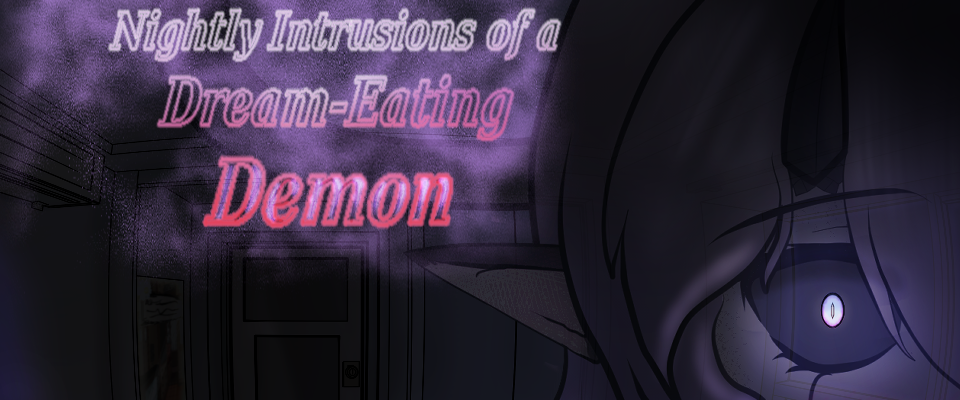
Leave a comment
Log in with itch.io to leave a comment.